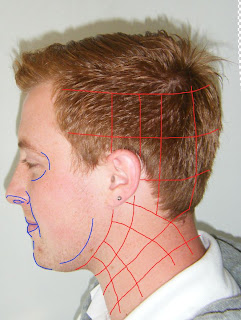This is the final render of my face model.
My overall reaction to this module was that it was pleasingly difficult. I have managed to learn lots of new skills in 3DS Max, and skills that I would like to improve upon in the future. I would like to remodel my head again. This is because I feel I have learned and benefitted from the minor mistakes I made, this would benefit myself if I was to remodel the head as I would avoid the problems.
I didn't manage to animate any part of the head model, I know I should have at least attempted something, but with my UVW mapping being very difficult to work with in the first place, i'm not sure what parts I would have found that were wrong if i'd have tried to animate!
I feel I have put my skills to good use here, I am not completely happy with my model, but there simply wasn't enough hours in the day to complete both the individual and group project to the standards we'd all hoped for! I really enjoyed this module and would like to take something like it again.
Virtual Environments
Wednesday 21 December 2011
Hair & Fur
A quick attempt at the hair and fur modifier was added, this as relatively easy compared to the other parts of the face development, the hardest part was getting the style correct, but I think that was just me being very picky! The hair worked well but started with a default colour which made me look blonde! I styled the hair as best I could into a style I would like to have, this is why it doesn't reflect my hair now. I think it looks good and works very well and effectively! It is probably the best looking part of the whole face!
 | ||||
| I just couldn't seem to fiddle enough to get the right lenght all over and the hair goes into the head in some points. |
UV Mapping
I made an attempt at the UV mapping on the face model, although I did encounter a few problems which I just couldn't seem to fix. The face model seemed to have lots of inverted faces and they were also overlapping with each other. This made it difficult when I was creating the template. I also couldn't find just one seam to use, which is probably why I had such difficulty in creating the texture. If I had some more time to do this assignment again I would love to make another attempt at making my face, as through making the mistakes I have in this assignment, I would like to think a second attempt would be much better. So the UV mapping was a rushed job in the end as the group were working towards getting the Guildhall finished and rendered. Also the problems encountered explain why the whole of my template in photoshop is covering the entire page. I would work to improve this a lot if I was to do this again.
The eye was also a rushed sphere with a texture, this was added on the last day of working on the face and was only made in two minutes, if we'd have structured our time on the Guildhall a lot better I would have had more time to make this look better.
The eye was also a rushed sphere with a texture, this was added on the last day of working on the face and was only made in two minutes, if we'd have structured our time on the Guildhall a lot better I would have had more time to make this look better.
 | |
| Inverted Faces |
 | |
| Overlapped Faces |
 | |
| The ear went very strange when pulling it apart |
 | |
| Ready to attempt to add a texture |
 | |
| Unfortunately the issues encoutered meant this had to take up the entire work area |
Monday 14 November 2011
Ear
I have now attached the ear to the head, this now makes the head look more realistic as I do actually have two ears! It was a lot simpler than I had been making it out to be and it took a lot less time than I imagined it would! Now for the textures, this is the part I was worrying most about!
Friday 21 October 2011
Creating the Back of the Head
At the moment, this is what I have, I have applied the symmetry modifier for the left hand side of my face to make it complete.
I have also applied turbosmooth to the face to make it look more appealing.
The next task is to create the back of the head.
I went back onto Photoshop and I have mapped out the topology for the side and back of my head. Now to make the rest of the head.
To do this, I have used a sphere and matched that to the size of my head. This is to make the head shape more even. I have also cut it in half and taken out lots of the polys as I do not need a complete circle for my head, I will be needing to create the neck shortly.
After this, I created and pulled the edges on the inside to the right hand side to make the side of my head. This was relatively easy to complete and I managed to do this in no time at all.
Editing the Lips
The lips on my face haven't come out extraordinarily well, this is because I haven't really understood how to make them look more realistic. This can be improved upon though. I believe they look ok, but not fantastic for a final product, they need a little tweaking and this will be improved.
All I did to create the lips was selecting the outline of the mouth and I created an extra row of poly's for each the top and bottom lip. I then moved them into position, I just simply moved them down and slightly in, towards the inside of the mouth. this makes the face look like there is something there, but the lips aren't as defined as I would like them to be. This is also something that will be worked upon with a little more time. What I aim to do is define the lips and make them a little bigger and give them a better shape.
All I did to create the lips was selecting the outline of the mouth and I created an extra row of poly's for each the top and bottom lip. I then moved them into position, I just simply moved them down and slightly in, towards the inside of the mouth. this makes the face look like there is something there, but the lips aren't as defined as I would like them to be. This is also something that will be worked upon with a little more time. What I aim to do is define the lips and make them a little bigger and give them a better shape.
Modifying the nose
The challenge of the nose was a time consuming one, I had a lot of difficulty in creating the nostrils to make up the nose. This was the hardest part so far that I found, after selecting the edges around the gap in the nose, creating new sections was fine, but when it came to the modifying of the nostrils, I just could not get the shape right, I ended up with very strange shaped nostrils. But once I had a lot of manouvering around and pulling vertecies this way and then the other, I eventually created a nose I was proud of.
 |
| Final Nostrils |
 |
| Nostrils with TurboSmooth on |
Subscribe to:
Posts (Atom)