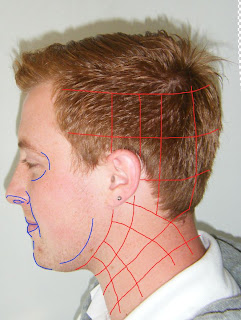This is the final render of my face model.
My overall reaction to this module was that it was pleasingly difficult. I have managed to learn lots of new skills in 3DS Max, and skills that I would like to improve upon in the future. I would like to remodel my head again. This is because I feel I have learned and benefitted from the minor mistakes I made, this would benefit myself if I was to remodel the head as I would avoid the problems.
I didn't manage to animate any part of the head model, I know I should have at least attempted something, but with my UVW mapping being very difficult to work with in the first place, i'm not sure what parts I would have found that were wrong if i'd have tried to animate!
I feel I have put my skills to good use here, I am not completely happy with my model, but there simply wasn't enough hours in the day to complete both the individual and group project to the standards we'd all hoped for! I really enjoyed this module and would like to take something like it again.
Wednesday, 21 December 2011
Hair & Fur
A quick attempt at the hair and fur modifier was added, this as relatively easy compared to the other parts of the face development, the hardest part was getting the style correct, but I think that was just me being very picky! The hair worked well but started with a default colour which made me look blonde! I styled the hair as best I could into a style I would like to have, this is why it doesn't reflect my hair now. I think it looks good and works very well and effectively! It is probably the best looking part of the whole face!
 | ||||
| I just couldn't seem to fiddle enough to get the right lenght all over and the hair goes into the head in some points. |
UV Mapping
I made an attempt at the UV mapping on the face model, although I did encounter a few problems which I just couldn't seem to fix. The face model seemed to have lots of inverted faces and they were also overlapping with each other. This made it difficult when I was creating the template. I also couldn't find just one seam to use, which is probably why I had such difficulty in creating the texture. If I had some more time to do this assignment again I would love to make another attempt at making my face, as through making the mistakes I have in this assignment, I would like to think a second attempt would be much better. So the UV mapping was a rushed job in the end as the group were working towards getting the Guildhall finished and rendered. Also the problems encountered explain why the whole of my template in photoshop is covering the entire page. I would work to improve this a lot if I was to do this again.
The eye was also a rushed sphere with a texture, this was added on the last day of working on the face and was only made in two minutes, if we'd have structured our time on the Guildhall a lot better I would have had more time to make this look better.
The eye was also a rushed sphere with a texture, this was added on the last day of working on the face and was only made in two minutes, if we'd have structured our time on the Guildhall a lot better I would have had more time to make this look better.
 | |
| Inverted Faces |
 | |
| Overlapped Faces |
 | |
| The ear went very strange when pulling it apart |
 | |
| Ready to attempt to add a texture |
 | |
| Unfortunately the issues encoutered meant this had to take up the entire work area |
Monday, 14 November 2011
Ear
I have now attached the ear to the head, this now makes the head look more realistic as I do actually have two ears! It was a lot simpler than I had been making it out to be and it took a lot less time than I imagined it would! Now for the textures, this is the part I was worrying most about!
Friday, 21 October 2011
Creating the Back of the Head
At the moment, this is what I have, I have applied the symmetry modifier for the left hand side of my face to make it complete.
I have also applied turbosmooth to the face to make it look more appealing.
The next task is to create the back of the head.
I went back onto Photoshop and I have mapped out the topology for the side and back of my head. Now to make the rest of the head.
To do this, I have used a sphere and matched that to the size of my head. This is to make the head shape more even. I have also cut it in half and taken out lots of the polys as I do not need a complete circle for my head, I will be needing to create the neck shortly.
After this, I created and pulled the edges on the inside to the right hand side to make the side of my head. This was relatively easy to complete and I managed to do this in no time at all.
Editing the Lips
The lips on my face haven't come out extraordinarily well, this is because I haven't really understood how to make them look more realistic. This can be improved upon though. I believe they look ok, but not fantastic for a final product, they need a little tweaking and this will be improved.
All I did to create the lips was selecting the outline of the mouth and I created an extra row of poly's for each the top and bottom lip. I then moved them into position, I just simply moved them down and slightly in, towards the inside of the mouth. this makes the face look like there is something there, but the lips aren't as defined as I would like them to be. This is also something that will be worked upon with a little more time. What I aim to do is define the lips and make them a little bigger and give them a better shape.
All I did to create the lips was selecting the outline of the mouth and I created an extra row of poly's for each the top and bottom lip. I then moved them into position, I just simply moved them down and slightly in, towards the inside of the mouth. this makes the face look like there is something there, but the lips aren't as defined as I would like them to be. This is also something that will be worked upon with a little more time. What I aim to do is define the lips and make them a little bigger and give them a better shape.
Modifying the nose
The challenge of the nose was a time consuming one, I had a lot of difficulty in creating the nostrils to make up the nose. This was the hardest part so far that I found, after selecting the edges around the gap in the nose, creating new sections was fine, but when it came to the modifying of the nostrils, I just could not get the shape right, I ended up with very strange shaped nostrils. But once I had a lot of manouvering around and pulling vertecies this way and then the other, I eventually created a nose I was proud of.
 |
| Final Nostrils |
 |
| Nostrils with TurboSmooth on |
Creating the face...
Once the reference planes were in position, the next task was to get to work on creating the polygons individually. I did this by putting on the snap tool, and then created the polygons using the topology on the reference planes as a guideline. This was relatively simple, but the challenge was to not create any triangles. This was the biggest challenge around my nose, but I managed to work around this and create a fairly managable set of polygons. Once all were created, all the vertexes were all relatively close to each other and they needed to be welded at this point, but before I could weld them, I needed to select one poly and convert it to an editable poly (this is to create a surface) and attach all the other polygons to the first one, the task then was to simply select all the vertecies and then use the weld tool to connect them to their nearest vertex. This then created a complete surface to start working on to model into the shape of my face.
Once this was completed, I needed to use the left had viewing panel and I simply pulled the vertecies into position and put them into the places I felt they needed to be to create the correct shape of my head. As I was putting the vertecies into place, the face was beginning to take shape, I made sure that I tried my best to keep the vertecies in a similar position as they were in the other image, but some of them just looked out of place, so I positioned them as I thought better.
Once completed I have half a face, this is my progress...
Once this was completed, I needed to use the left had viewing panel and I simply pulled the vertecies into position and put them into the places I felt they needed to be to create the correct shape of my head. As I was putting the vertecies into place, the face was beginning to take shape, I made sure that I tried my best to keep the vertecies in a similar position as they were in the other image, but some of them just looked out of place, so I positioned them as I thought better.
Once completed I have half a face, this is my progress...
Friday, 14 October 2011
Starting Out.
First of all, we needed to map out the contours of our faces, I found this quite difficult as I have high cheekbones, but could not really point them out as I wasn't smiling in the images.
Using photoshop to draw out the contour lines of the face and usaing the rulers was a real help and wasn't really that difficult at all.
Using photoshop to draw out the contour lines of the face and usaing the rulers was a real help and wasn't really that difficult at all.
Once I had the basic lines finished, the next task was to complete the topology, though the video was very helpful, the man in the video has a very different face, so trying to complete it as well as he did was a challenge. The biggest challenge I encountered was making sure that there were no triangles and making sure that every poly had four vertexes and lines. Also, making sure the lines flowed together and went in the right directions was a little tricky, but eventually I managed to get going and complete the topology in a reasonably quick time!
Now the two images of my face were lined up, and the topology on the front of my face was completed, it was time to get the image loaded up into 3DS Max and onto a refence plane.
Friday, 23 September 2011
Week One Reflection
My first reaction to this project is definately one of excitement. I am looking forward to using 3DS Max again and this year seems to be a completely different challenge and one that I feel we will have fun completing. The different techniques we will have to use will be interesting to learn and will also make for good experience when completing our projects alongside the skills we learnt in the previous semester.
I think that both tasks in this module will be good for experience, the task we will be completing individually will be challenging as we attempted to use heads in last semester's work and I personally found it quite difficult, having said this, we will have to be creating it all ourselves this semester, which will prove to be more difficult.
The second task will be very emjoyable, being able to work in a team will be a great use of everyone's individual tallents and all members of the team will bring different aspects of the project to the table. I think this will help to produce a better final result and will also get smaller details completed quicker which means we will be able to concentrate on having more detail in the final production.
I think that both tasks in this module will be good for experience, the task we will be completing individually will be challenging as we attempted to use heads in last semester's work and I personally found it quite difficult, having said this, we will have to be creating it all ourselves this semester, which will prove to be more difficult.
The second task will be very emjoyable, being able to work in a team will be a great use of everyone's individual tallents and all members of the team will bring different aspects of the project to the table. I think this will help to produce a better final result and will also get smaller details completed quicker which means we will be able to concentrate on having more detail in the final production.
Subscribe to:
Posts (Atom)